I ended up building a simple Mores code generator that outputs text to a led light.
First the wiring for the Pi and Breadboard
First gotcha is that to access the GPIO you need to run the Groovy script as ROOT. So changed to root
sudo su
Install SDKMan to install Groovy.
curl -s "https://get.sdkman.io" | bash
Then I just installed Groovy with
sdk install groovy
The next was to use Pi4j and groovy to do the code. The code is pretty rough, but it works.
@Grapes( @Grab(group='com.pi4j', module='pi4j-core', version='1.1') ) import com.pi4j.io.gpio.* println('getting gpio controller') GpioController gpio = GpioFactory.getInstance() GpioPinDigitalOutput outputPin = gpio.provisionDigitalOutputPin(RaspiPin.getPinByAddress(1)) def alpha = ["a", "b", "c", "d", "e", "f", "g", "h", "i", "j", "k", "l", "m", "n", "o", "p", "q", "r", "s", "t", "u", "v", "w", "x", "y", "z", "1", "2", "3", "4", "5", "6", "7", "8", "9", "0", " " ] def morse = [".-", "-...", "-.-.", "-..", ".", "..-.", "--.", "....", "..", ".---", "-.-", ".-..", "--", "-.", "---", ".--.", "--.-", ".-.", "...", "-", "..-", "...-", ".--", "-..-", "-.--", "--..", ".----", "..---", "...--", "....-", ".....", "-....", "--...", "---..", "----.", "-----", "|"] def say = "SOS SOS SOS SOS" def dotTime = 250 def dashTime = 750 def between = 500 def space = 1000 def outputLed = {time-> println("dot") outputPin.setState(true) sleep(time) outputPin.setState(false) sleep(between) } def doLetter = {letter-> def index = alpha.findIndexOf {it.equalsIgnoreCase(letter)} def morseCode = morse.get(index) println "letter: ${letter} = ${morseCode}" morseCode.each {bit-> println("bit ${bit}") if (bit.equals('.')) { outputLed(dotTime) } else if (bit.equals('-')) { outputLed(dashTime) } else if (bit.equals('|')) { sleep(space) } } } println "Saying: ${say}" outputPin.setState(false) say.each {letter-> doLetter(letter) } outputPin.setState(false) println 'done' gpio.shutdown()
Then just run the above script with
groovy [file].groovy
But wait, you probably will get this error.
Unable to determine hardware version. I see: Hardware : BCM2835
This I had to fix by reverting my kernel, information was in this thread
But this was the script that reverted the Kernel
sudo rpi-update 52241088c1da59a359110d39c1875cda56496764
Here is a video of it doing SOS SOS SOS.
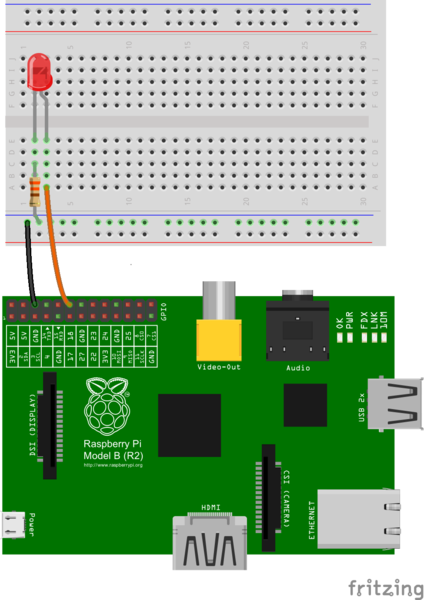
No comments:
Post a Comment